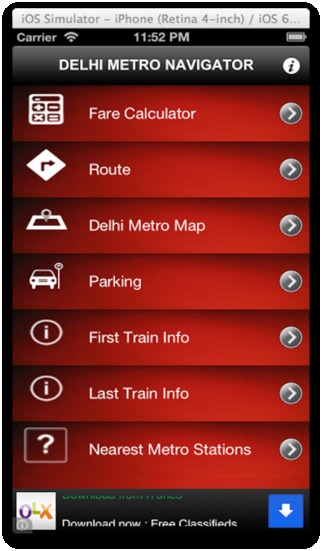Delhi Metro Navigator 1.0.2
Free Version
Publisher Description
Delhi Metro Navigator - Your one stop solution for all information required on Delhi Metro. Follow us in twitter for latest updates: hashtechgroup@gmail.com #1 App for Delhi Metro Commuters Features - 1. Fare Calculator 2. Route 3. Delhi Metro Map 4. Parking 5. First Train Info 6. Last Train Info 7. Nearest Metro Stations Internet needed for Ads Only :) Simple, effective and accurate data including fares, parking fee info, offline route map and all this is without the use of internet. It also helps you in identifying approximate distance to the nearest five metro stations addend further to your ease and comfort. We encourage suggestions, feedback and complaints to improve our product. Happy traveling. This app will add a few search access points on your device. If you do not want to use this new search page, you can either ignore it or delete it. If you do use it, we get a few cents and it will help us a lot to keep developing more apps. If you don t, you can delete it and no harm is done (our app remains the same, no need to uninstall it!). Thank you. Developed By HashTAG: Tagging Happiness in your life
Requires iOS 4.3 or later. Compatible with iPhone, iPad, and iPod touch.
About Delhi Metro Navigator
Delhi Metro Navigator is a free app for iOS published in the Recreation list of apps, part of Home & Hobby.
The company that develops Delhi Metro Navigator is Hashtag Services Private Limited. The latest version released by its developer is 1.0.2.
To install Delhi Metro Navigator on your iOS device, just click the green Continue To App button above to start the installation process. The app is listed on our website since 2013-07-08 and was downloaded 2 times. We have already checked if the download link is safe, however for your own protection we recommend that you scan the downloaded app with your antivirus. Your antivirus may detect the Delhi Metro Navigator as malware if the download link is broken.
How to install Delhi Metro Navigator on your iOS device:
- Click on the Continue To App button on our website. This will redirect you to the App Store.
- Once the Delhi Metro Navigator is shown in the iTunes listing of your iOS device, you can start its download and installation. Tap on the GET button to the right of the app to start downloading it.
- If you are not logged-in the iOS appstore app, you'll be prompted for your your Apple ID and/or password.
- After Delhi Metro Navigator is downloaded, you'll see an INSTALL button to the right. Tap on it to start the actual installation of the iOS app.
- Once installation is finished you can tap on the OPEN button to start it. Its icon will also be added to your device home screen.